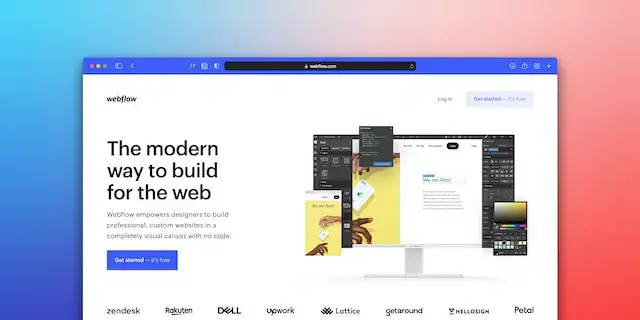Building a successful business in the 21st century means having an online platform that clients can access with just one click. Whether the company is multinational with thousands of employees or a single freelancer offering services doesn’t matter. Everyone must build a website regardless of size and industry to compete and gain customers and revenue in 2023.
While websites are crucial, the reality is that not every entrepreneur has the time, resources, and expertise to hire someone to code, build and design their website. That is why platforms like Webflow and other competitors have become a primary necessity for any business.
But why do businesses need a good website in the first place? Twenty years ago, the appearance of a company’s website didn’t matter much. Today that is far from reality, as companies must have an online presence and functional, well-designed custom websites to succeed.
Perks of a good website
Some of the benefits of having a good website are:
- Brand recognition: Clients can quickly get to know a brand, its vision, and its products.
- Credibility: According to Kinesis Inc., reports on Stanford research on web credibility, “75 percent of consumers admit that they judge businesses’ credibility based on their website design.”
- Organic traffic: A good website can rank a brand on the first pages of Google.
- Increase client satisfaction: With a website, customers can ask questions, solve problems or inform themselves, which can make them happy and, therefore, loyal.
- Marketing impact: Websites are also helpful in boosting marketing strategy in a very organic way.
- Revenue: Online shopping is trendy, as it has become accessible, and many people prefer to shop in an online store. Therefore, offering this service, even if there is a tangible store, can generate more sales.
Why create a website on Webflow or on its alternatives?
Tools like Webflow and its competitors facilitate building and designing websites for any designer or entrepreneur. New businesses can get an exciting and attractive web page using these platforms in no time.
What Is Webflow?
Taking it from the top, Webflow is a no-code web design tool used to create and develop websites. Although it is relatively new, it is becoming one of the most popular website builders on the market, used by more than 3,500,000 designers and creative teams, as they say on their site.
But where does this success come from? There is no exact recipe to understand the incredible growth of this company recently, but undoubtedly the secret of its success lies in its features.
Webflow website builder features

Webflow’s most popular features are:
- No need for a coding expert: Creatives or developers can collaborate and create functional websites without dealing with the traditional way of coding since, in Webflow, the coding is built with visual tools. This gives them the freedom to focus on the graphics and user experience.
- Designing freedom: Unlike other website builders like Squarespace or Wix, Webflow gives designers remarkable creative freedom to make stunning websites. Designers can create graphics or what they envision in Figma and other sites and launch it on Webflow.
- Template options: For those needing a website quickly or simply don’t want to spend much time designing, this website builder software has customizable templates that any client can use.
- Interaction and animations builder: Webflow has a web design tool that lets designers and developers easily create and control animations and interactions on the website.
- Powerful CMS: Thanks to the powerful and flexible Content Management System or CMS, multiple collaborators, such as editors, content strategists, designers, and developers, can create, edit and publish. This means that the customer does not need to return to the developer in the future and can easily make any content.
- Act as a hosting platform: Webflow is a visual way to code but it is also a hosting platform. Web designers can build a website and publish it in minutes.
- Marketing optimization: With this website builder, customers can launch marketing campaigns faster and connect their websites to their marketing tools.
- University: Another interesting and helpful tool of Webflow is its University, which anyone can access to learn about the platform and other useful information about its website-building tool, web design, etc.
How much does webflow cost?
Creatives can start designing and getting familiar with Webflow’s advanced marketing tools for free. Once they need access to certain features or are ready to publish, they have the Basic plan for $14/mo, CMS for 23/mo, business for $39/mo, and Enterprise. Each plan is billed annually, and business owners can upgrade.

Why consider Webflow alternatives?
This website builder has attractive features; however, it isn’t the cheapest option for startups or businesses on a tight budget. Moreover, Webflow has a learning curve for everyone who tries it, as it requires certain knowledge to understand and take advantage of the internal tools. In other words, it is unsuitable for every designer or startup looking to build their website quickly.
Also, Webflow may not be the best web builder for those looking for more templates or editing on a mobile app. Rather than platforms like Wix, Shopify, or Squarespace, there are ten alternatives to Webflow that every startup or designer should know about in 2023.
10 Best Webflow alternatives
- Framer Site
- Editorx
- Umso
- WordPress
- Typedream
- Unicornplatform
- Carrd
- Dorik
- Super
- HubSpot
1. Framer
Framer took the designing process to another level, making the creative experience completely intuitive. When building a website on this online service, creatives can easily navigate its tools and design setups.
The platform requires no coding and is easy to use. Unlike Webflow, its customers do not need to go through an extensive learning curve. There is no need to be developers or expert web designers to understand how Framer works and its tools.

Framer features
Framer’s best features are its flexible layouts, builder tool, quick insertion actions, advanced interactions, and motion animations; it also has SEO-friendly CMS pages. Clients can sketch their designs from scratch or import them from Figma.
Unlike Webflow, in Framer, there can be more than one collaborator working on the website, and there are no page limits. Also, it is desktop, mobile, and tablet friendly.
Framer pricing
Like Webflow, anyone can start designing dynamic websites for free. For more features and benefits, there are three plans billed annually. They have the Mini version for $5/mo, the Basic plan for $15/mo, and the Pro for $25/mo.
Framer also has team pricing when customers need to add collaborators like editors and a customizable Business version.
Framer pros
- Easy to use and navigate.
- Doesn’t require coding experience.
- Customizable design.
- Compatible with Figma.
- Supports CMS.
Framer cons
- Fewer features than Webflow.
- No simultaneous grids.
- Its CMS is not as powerful as Webflow.
- Not the best option for bigger companies.
2. Editor X
Professional web designers and developers can use Editor X to create advanced web and graphic design projects. Even though Editor X is an intuitive platform with a responsive drag-and-drop editor that can make the website-building experience enjoyable, it is still a better option for someone with previous experience building websites.
Using approachable CSS, advanced functionality, and sophisticated web infrastructure, Editor X enables creators to build exceptional digital experiences across multiple screens. Moreover, this platform features an Academy where professional designers and developers can learn and get all the information and free resources they need to make the best site using this website builder.

Editor X features
Editor X offers a range of business and design solutions from professional marketing, custom website layout, video mask, slider gallery, click interactions and hover interaction extenders, currency converters, eCommerce tools and infrastructure, and SEO tools.
Editor X pricing
As for pricing, Editor X has many plans suitable for different needs. They divide their packages into Website Plans, Business Plans, and eCommerce Plans.
- They have 4 Website plans: The free version, the Essential plan for $17/mo, the Extra for $27/mo, and the Ultra for $39/mo.
- The premium plans, Business and eCommerce have the Launch plan for $22/mo, the Boost for $69/mo, the Scale for $219, and Enterprise for a negotiable fee.
Editor X pros
- Great plugins.
- Strong CMS.
- Drag-and-drop interface.
- Customizable SEO settings.
- Great design features for a professional look.
Editor X cons
- Still new, so there are some things to improve.
- Not beginner-friendly.
- Not as many templates as competitors.
3. Umso
Umso approach is different from other website builders, focusing on creating sites for startups thanks to artificial design intelligence. Entrepreneurs can set up their entire site without design experience or coding knowledge in a short time.
To create personalized websites, Umso will request basic information about the startup, like what the business is about, the preferred style, and the content they need. Once this is complete, individuals can edit using their design tools, such as illustrations, images, videos, etc. The last step is publishing it and informing the world about their products and startup.

Umso features
Analytics, cookie solutions, custom forms, flexible design, Zapier integration, image optimization, responsive management, blogging, and multilingual websites are some of the most popular features offered by this website builder known as Umso.
Umso pricing
Since they focus on startups, their pricing is very affordable, and they have two main packages perfect for anyone starting to build their brand.
- Free plan: Entrepreneurs can build and publish their first website for free in Umso.
- Pro plan: For only $25/mo, anyone can create a website and take advantage of all Umso features.
Umso pros
- Accessible prices.
- Suitable for everyone as no design or coding experience is needed.
- Intuitive website builder tool.
Umso cons
- Fewer features than other website builders.
- There are better options for those interested in SEO.
- Limited customization options.
4. WordPress
In its most basic form, WordPress is a free and open-source content management system (CMS) that allows individuals to build personalized websites. WordPress became famous as a blogging tool, but since its inception in 2003, it has come a long way, and today it is one of the most widely used platforms for creating a professional website. According to W3Techs, more than 43% of websites in 2002 were built by this site.

WordPress features
WordPress has been in the market for a long time and is known for its flexibility, customer design, free domain, thousands of prebuilt templates, user and media management, SEO, and more. However, one of the most exciting features of WordPress software is the number of different plugins that can be added to create stunning websites like augmented reality, Chatbots, voice search, etc.
WordPress pricing
The price of WordPress will depend on if the client is building a website at WordPress.org or WordPress.com. If the entrepreneur chooses to make the website through WordPress.org, the cost will vary on the hosting and the plugins the site needs. Meanwhile, if they are using Worpress.com, they have different plans:
- Free version.
- Personal for $4/mo.
- Premium for $8/mo.
- Business for $25/mo.
- eCommerce $45/mo.
WordPress pros
- Flexible as there are thousands of plugins.
- Relatively affordable in comparison to other website builders.
- SEO friendly.
- Active community.
- Tons of templates and great design tools.
WordPress cons
- Hard to maintain as many updates must be manually.
- Not very secure, as plugins are susceptible to bugs and malware.
- It may be confusing to use.
5. Typedream
Founded in 2021, Typedream is a website builder where anyone can create a great site without any design or coding experience.
Even though this Webflow competitor is relatively new, it already has great features and allows entrepreneurs to customize their website or connect to an existing database.

Typedream features
Typedream can easily connect to Notion, and integrating external tools is simple. It also has an easy-to-use editor, rolling text, cool animations, analytics, and CMS. Teams can lock their pages, so only members can see them.
Typedream pricing
This web creator has a free plan as well as two paid alternatives. With the Launch plan for $12/mo, startups get unlimited pages, custom domain, SEO & metadata, code injection, essential Analytics, and more. By acquiring the Pro plan for $20/mo, they can get everything from the Launch plan plus protected pages, advanced analytics, display data from Notion, etc.
Typedream pros
- Easy integration tools.
- Compatible with Notion.
- Intuitive website builder.
- SEO features and Analytics.
- No code and design knowledge.
Typedream cons
- Few templates to choose from.
- No basic eCommerce features.
- Limited customization design.
- Not a big community yet.
6. Unicorn platform
Another Webflow alternative is Unicorn Platform. This website builder is known for its simplicity and exciting features that keep the building process very intuitive. Companies use it for creating landing pages, as it can be generated automatically.
Unlike competitors, no coding experience is needed, and it specializes in startups, mobile apps, and SaaS. With this all-in-one solution, companies can create a page in a few hours if they have the copy ready and a good idea of what they want for their website.

Unicorn Platform features
The Unicorn Platform has unlimited features such as form submissions, bandwidth, and the number of monthly visits. It’s also known for its templates, SEO, customizable graphics, custom code, and drag-and-drop builder, integrates with other tools, and has free CDN and SSL security.
Unicorn Platform pricing
Any entrepreneur can get a free website with Unicorn Platform, but it has a very affordable single plan. For only $8/mo, anyone can get the Maker Unicorn site builder experience, including custom code and domain registration, HTML export, and 10 blog posts. Following is the Startup plan for $18/mo and the premium plan known as Business for $28/mo.
Unicorn Platform pros
- Intuitive platform, beginner-friendly, no experience required.
- Affordable.
- Integrations.
- SEO.
Unicorn Platform cons
- No analytics to track.
- Limited designing tools.
- Adds are only removed with the Business plan.
7. Carrd
For those startups wanting only a one-page website, Carrd is the option to go for, as it is designed to help individuals to create simple websites for any business. Due to its characteristics as a simple website builder, Carrd is best for entrepreneurs or freelancers who need a simple web page with a portfolio. It is also suitable for other purposes like creating a landing page for a podcast, helping influencers gain online presence, and fundraising.

Carrd features
Templates, SEO, Widgets+ Embeds, Google Analytics, Custom domain, mobile optimization, design flexibility, responsiveness, and eCommerce integration are some of Carrd’s features.
Carrd pricing
For free, clients can design their one-page business website without previous design or coding experience. They can subscribe and Go Pro for only $19/mo if they want access to more features like templates. The site also has a 7-day free trial.
Carrd pros
- Affordable.
- Great for landing pages.
- SEO and Google Analytics.
- Mobile optimization.
Carrd cons
- Limited design.
- Only for small Businesses or certain kinds of businesses.
- Minimal eCommerce functionality.
8. Dorik
With responsive website support, Dorik is an attractive alternative to Webflow for those beginners or entrepreneurs looking to design and create beautiful websites with little or no designing expertise.
Dorik’s features cater to the needs of various businesses. Websites created and hosted on the platform come with a free SSL certificate and can export static files of CSS, HTML, etc.

Dorik features
Dorik provides SEO and newsletter management, CMS, templates, a design editor, a built-in blogging platform, a drag-and-drop website builder, Forms, team collaboration, a built-in payment system, and more.
Dorik pricing
With one of the best pricing in the market, Dorik has three plans:
- Personal for $48/year.
- Agency for $399/year.
- Agency Plus for $649/year.
Dorik pros
- Effortless.
- SEO.
- Allows team collaboration.
- Affordable website builder.
Dorik cons
- Not many templates.
- Not for those needing complex websites.
- Limited custom design.
- CMS only comes in the best plans.
9. Super
Super can transform any Notion page into a high-performance, SEO-optimized website with the power to attract hundreds of potential clients or followers. Notion acts as the content editing platform, while Super automatically manages the style, the site pages, and the SEO settings. This makes Super an excellent option for those thinking of using Notion or already Notion users that want to take it to the next level.
Unlike any other website builder compatible with Notion is a high-performance website platform that delivers content to users superfast.

Super features
Clients can connect a custom domain with Super, and their websites are SEO optimize. Individuals also have control and design their websites, have automatic SSL and content Sync, password protection, templates, robust integrations, etc.
Super pricing
Notion lovers can take advantage of their free plan and create a free website operated by Super. Nevertheless, to access more features like SEO and automatic SSL security, they have to enroll in one of their two premium plans:
- Personal site that costs $12/mo.
- Pro site that costs $28/mo.
Super pros
- Good compatibility with Notion.
- SEO.
- Great user experience.
Super cons
- Page URLs don’t work perfectly — yet.
- Not as flexible as other websites.
- Limited design.
10. HubSpot
Popular as a CMS platform HubSpot has gained recognition in the market. However, HubSpot has developed a free website creation tool where its clients or anyone can design their dream website without knowing to code or hire a professional designer.
HubSpot has a WYSIWYG drag-and-drop editor that allows entrepreneurs to personalize their site and visualize their website before it is published.

HubSpot features
HubSpot website building tool’s best benefits are the security for their sites with features like SSL and WAF. Additionally, they have templates, constantly adding integrations, and individuals can create websites as they want and have access to CSM tools.
HubSpot pricing
The initial plan to create a website is entirely free, and over time and needs, customers can upgrade their plans and add features to the website and other HubSpot services. The packages for this website are divided into Personal and Business requirements.
HubSpot pros
- Great academy.
- Easy drag-and-drop editor.
- Security.
- Marketing tools.
- Reliable hosting.
HubSpot cons
- CMS is not available in the free plan.
- Not a lot of design freedom.
- Lack of eCommerce support.
Final thoughts
In 2023, it is hard, if not impossible, to think of a successful business without a website. But as mentioned in this article, a website just for having one is not enough.
Startups or anyone wanting to improve their business must go beyond and think of their website as the gateway to more customers, recognition, credibility, and much more. That’s why finding the best website builder, Webflow or the competition, is an essential step in an entrepreneur’s journey.
However, for a website to thrive, there are significant factors to consider that will affect the brand and how the world sees it. Some factors determining a website’s performance are UX/UI, illustration, email marketing, graphics, copy, logo, social media posts, etc.
Companies that want the best for their brand but don’t have the time to manage their web design and the site content themselves or hire an expensive agency can get Reel Unlimited’s services, all in one solution.
Reel Unlimited features and services will take startups to the next level with their professionally vetted webflow designers and writers. For great and real unlimited website design and content for your Wefblow websites, click here.